Ok, something we have been seeing a lot of lately is faulty AC adapters (aka laptop chargers) causing wild and wonderful (not wonderful at all, actually) problems with laptops. These problems can vary from odd touchpad activity, like jumping, dancing, jigging mouse pointers, to random crashes, to freezing, hanging, puking (not really), and lots more. In some cases laptops turn on, but nothing comes up on the screen. Now while these problems can be caused by other things as well, what we've been finding is that faulty chargers can be the root cause of all these problems and more, and so we have had to make it policy in the workshop to always test laptop chargers whenever there is a fault with a laptop in for repair or service, and even when they are working perfectly, as a faulty charger can cause a slow degradation of sensitive electronic components inside your laptop, eventually leading to fault or even failure.
So, the purpose of this post is to show you how to test your laptop charger. I'm hoping to do a video on this at some point, maybe later today, so watch for that.
There are only 3 things you need to carry out this test. First, you need a laptop charger. Secondly, you will need a standard voltmeter or circuit tester that can test DC and AC voltage. This test will not measure the maximum power output (i.e. amps) of your charger, but if you want to know how to measure the draw on your charger by your laptop, leave a comment and I will do a brief tutorial on that. Thirdly, you need an earth or ground connection. The easiest place to get this is the 3rd or middle socket on a wall outlet. Make sure as you are using the right one, as there is a chance of electric shock if you use the wrong one! 230 volts out of a wall socket can be lethal, so make sure you know which one is the earth or ground or you could end up making yourself crispy! You can also use the bare copper surface of a radiator pipe, or any other wire or terminal you know for sure is earthed. This is very important as without a proper earth connection you will not be able to detect a particular type of fault with your charger, and that which is most potentially harmful (and difficult to detect), the deadly 'AC ripple'. Yes, I know, it sounds like some kind of geeky ice cream flavour. But believe me, it is very real, and very tasty. I mean harmful.
The first test is a standard DC voltage check. This test makes sure your charger is supplying the correct DC (direct current) voltage to the laptop. Check on the bottom of your charger to make sure it uses standard polarity. At the laptop end of your charger is what we call the jack. This is the little plug that goes into your laptop. Well, the jack has a tip, and a ring. The tip is the hole in the middle. The ring is the outside metal piece. Unless you have a Dell or HP laptop which uses a slightly different jack, one which has a thin metal pin in the middle of a metal cylinder, like this:
Or if you have an Apple computer, in which case, you're on the wrong blog. What do you think I am, some kind of Apple GP? Yeesh. No but seriously, if you want to test either of these, leave a comment and I'll see what the ol' doctor can whip up for you.
Anyways, what was I talking about before the digression. Ah yes, tip and ring. So if you don't have one of the weird plugs mentioned above, yours will have a tip and ring at the laptop end. With standard polarity, the tip (or center hole) is positive and the ring (or outer metal casing) is negative. The two types of polarity are indicated by the symbols below. Positive polarity is standard, negative polarity is non-standard (well, in my books anyway, I am sure some will argue), and if you look on the bottom of your charger you should see one of these symbols indicating the polarity used.
Set your voltmeter to DC voltage. If your charger uses positive polarity, you put the positive or red terminal in the center hole and the negative or black terminal on the outside. If it uses negative polarity it's the other way around, black in the middle and red outside. If your charger is plugged in and working you should get a reading, probably somewhere between 15 and 20 volts. Check the rating for output voltage, this should be written on the bottom of your charger. If it is out by more than 1 volt, there is cause for concern and you should consider replacing your charger. Check the battery in your voltmeter first though, it could be low if the reading is high. Confused yet? Ok, on to the ice cream test.
What we are testing for in the second test is what has been affectionately dubbed 'AC ripple'. Well now in fairness I didn't coin this term, I believe it is not in fact the correct technical term (maybe it is, anyone?) but that is what Martin Mulholland called it when he first told me about this particular phenomenon and the name has stuck since. What happens most often is the rectifier or smoothing circuit in the charger blows or degrades, and as a result the AC current is not completely converted or smoothed and some of the alternating current comes through. Fortunately the AC voltage is detectable, however it is done so in a strange way. Set your voltmeter to measure AC voltage now, between 1 and 100 volts or less than 200 volts is usually an appropriate setting. Here is where you will need your reliable earth or ground connection. You also have to perform this test in both directions, i.e. first using positive to earth, and then negative to earth, because sometimes it is only detectable in one direction, not sure why as it is AC, perhaps something to do with the diode bank, not sure. I will explain further exactly how this is done.
Make sure your charger is plugged in and working. First we will place the black terminal on earth and the red terminal on the negative part of the laptop plug. Check your voltmeter. You should see 0 volts. If you see 1 volt it is a minor fault, if you see anything above that, you should seriously consider replacing the charger. Now switch the terminals around, connecting the red or positive terminal to earth, and the black to the negative part of the laptop plug coming off the charger. Again, you should see 0 volts; if you see 1 volt it is a minor fault, if you see anything above that, you should seriously consider replacing the charger.Your laptop may be working fine now, but any AC current coming through could potentially be very high amps and will most likely do damage to your motherboard or other components.
If your laptop is not working properly or behaving erratically, I strongly recommend you test your charger. If you detect any of the issues mentioned above, either incorrect DC output or and detectable AC readings using the methods described above, try replacing the charger. At the very least it will extend the life of your laptop to use a charger with the correct output (volts and amps) and 0 AC coming through. And remember, if your laptop battery isn't charging, it could be that your laptop charger isn't supplying enough power to both run the laptop and charge the battery.
Please comment if you have any questions for me! I'm always happy to help.
Sean Loewen
Owner
The PC GP Computer Services
Visit my website:
Computer and Laptop Repairs and Services for Home and Small Business
Thursday, March 4, 2010
Subscribe to:
Post Comments (Atom)


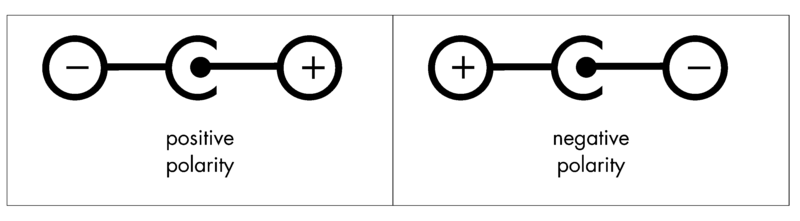
Interesting post ,I'm a Pc/Laptop engineer and didn't know the Ac Ripple ,That`s one to look out for!
ReplyDeleteNow Testing Amps would be a good tutorial ,if you could find time to write such a article that would be great!!!
Best Regards
Kev
www.tangosoft.co.uk
laptop screen replacementhave an internet connection problem, or if your PC has just crashed.computer store in mississauga
DeleteUSeful post. Computer Answers is your complete computer technology solutions provider. Our IT business solutions services include Business IT Support, Web Design and Development, Data Services, Network Cabling, Software Services.
ReplyDeleteBut that problem can happen to cell phones because My 6300 has the final of the AC adapter bend and every time that I charge it. It freezes. Until I realize that it was the charger.
ReplyDeleteBuy Viagra Cheap Viagra
i put the wires back. The laptop is not taking power anymore
ReplyDeleteMy laptop was experiencing a problem. Everytime I turned it on, it launched a BIOS screen, and resets the clock and date to default. I have no idea what BIOS means. My friends said that it means I need to change my battery. I've contacted an
ReplyDeleteIT consulting, Boston-based. They told me to bring my device there, along with the charger, and they examined it.
When I said that I bought the computer five years ago, they said I need to buy new battery for it 'coz laptop battery also expires. And so I bought a new one for my HP d5000. It worked. Good thing those guys helped me. I don't have really a thing for any IT management. Boston is really a place full of computer services.
My laptop charger is interfering with our tv and internet modem, any idea why?'
ReplyDeleteThank-you
Silver MLM
Whatever happens, unless you have some training or schooling, don't try to open your notebook up and go snooping around. It's way to easy to mess something up.
ReplyDeleteif your looking for a replacement laptop charger i brought a replacement from these guys got it delivered the next day.
ReplyDeletehttp://www.pcsdesktop.co.uk/40-laptop-chargers
Hi such a awesome post, just wanna say that i would like to read more in future thanks for sharing it.
ReplyDeleteReplacement Laptop Charger
such a nice and very useful blog..so see nad share this link.
ReplyDeleteLaptop Charger
Thank you so much. A very useful info tech blog.
ReplyDeletehttp://www.techtipsntricks.com/
The steel features the advantage of making the laptop look a lot more high quality than if it have been merely manufactured of plastic. There's quite a bit of flex in the lid although, so you should not imagine that the steel functions as being a fit of armour -- it'll nonetheless succumb to the terrible destiny if you occur to drop it from the first rate top.Dell Latitude E6500 Battery
ReplyDeleteDell Latitude X300 Battery
This is my first visit to your blog! But I admire the precious time and effort you put into it,especially into interesting articles you share here. Thankyou very much and keep up the good work.
ReplyDeletehelp me with my essay
affordable market 360
adult market 360
cheap online degrees
rice exporters
Good information. now i discussing Tips to become Computer Technician
ReplyDeletehp laptop power supply Hp is known for its performance.
ReplyDeleteIf you need a good reliable OEM laptop charger in the UK or Ireland, try The Laptop Power Supply Shop
ReplyDeleteI never realized I had to check the charger itself than the battery. I actually did run into these akward issues when using my laptop for class and I blamed it on the laptop itself.
ReplyDeleteThis comment has been removed by the author.
ReplyDeleteVery ueful post. Computer Answers is your complete computer technology solutions provider..now i know how test
ReplyDeletemy laptop charger.
Very Interesting post. After I read this I bought one laptop charger, it works very well.
ReplyDeleteI recommended to you buy this Laptop Charger...Try it once....
Thanks for this informative post.
ReplyDeleteBärbar Dator Test
Thank you for a very informative web site. This is very nice one and gives in depth information. . It contains wonderful and helpful posts. I have read most of them and got a lot from them.
ReplyDeletehttp://www.ruggedxpress.com
Really appreciable art work. I have never seen these types of designed chair ever. Very cool and marvelous designing.
ReplyDeleteDell - 17.3" Inspiron Laptop - 8GB Memory - 1TB Hard Drive - Moon Silver
I like your style of writing. You break it down nicely. Very informative post. Keep up the good work.
ReplyDeleteHP - ENVY 15.6" Laptop - 8GB Memory - 750GB Hard Drive - Natural Silver
HP - ENVY 14" Laptop - 8GB Memory - 1TB Hard Drive - Natural Silver
i think is the best option in the market if you want to know a beautiful country and to a get a house quality.
ReplyDeletephp development
Let us commence a journey into the much travelled topic of Amplifier OEM and aftermarket repair. Underestimate Amplifier OEM and aftermarket repair at your peril. While it has been acknowledged that it has an important part to play in the development of man, it is yet to receive proper recognition for laying the foundations of democracy.
ReplyDeleteThank you so much for such a great blog.
ReplyDeletedell inspiron n511
QF0721
ReplyDeletethe north face
cheap ugg boots
warriors jerseys
toms shoes
cheap mlb jerseys
michael kors handbags
cheap oakley sunglasses
lebron shoes
nike free run
kansas city chiefs jerseys
nike air max,air max uk,air max 90,nike air max 90,air max shoes
mulberry uk
air jordan shoes
north face outlet
new england patriots jerseys
cheap football shirts
custom mlb jerseys
soccer jerseys,cheap soccer jerseys,cheap soccer jerseys for sale,soccer jersey,usa soccer jersey,football jerseys
mizuno running
moncler outlet
cheap nike shoes
gucci outlet
vans shoes
miami heat jersey
mulberry outlet
peyton manning jersey,eric decker jersey,aqib talib jersey,emmanuel sanders jersey,shannon sharpe jersey,louis vasquez jersey
coach outlet online
2015-11-27 keyun
ReplyDeleteoakley sunglasses cheap
louis vuitton outlet stores
gucci outlet
cheap air jordans
coach outlet
uggs boots for women
ugg outlet
air jordans
canada goose jackets
kids lebron shoes
louis vuitton purses
cheap oakleys
michaek kors outlet
lebron james basketball shoes
prada handbags
coach factory outlet
michael kors outlet
ugg boots outlet
ugg australia outlet
michael kors outlet clearance
michael kors outlet
cheap uggs
ugg clearance outlet
abercrombie
hollister clothing
ugg boots clearance
fit flops
louis vuitton handbags
nike air max uk
air max 90
cheap toms
michael kors outlet online
abercrombie and fitch
michael kors outlet online
gucci outlet
abercrombie fitch
abercrombie & fitch
cheap oakley sunglasses
canada goose outlet
coach outlet online
2015-12-02keyun
ReplyDeletehollister clothing
louis vuitton handbags
jordan retro 11
coach outlet store online
uggs for sale
nike air max uk
retro 11
oakley sunglasses
coach outlet
abercrombie
hollister jeans
timberlands
ugg outlet
uggs outlet
ray ban sunglasses
coach outlet store online clearance
michael kors bags
kobe 8
ray ban sunglasses
michaek kors
louis vuitton
hollister clothing
uggs on sale
celine handbags
michael kors outlet
marc jacobs outlet
louis vuitton outlet
ugg boots outlet
ralph lauren
ralph lauren outlet
coach clearance
michael kors
ugg sale
canada goose outlet
ugg boots sale
burberry sale
ugg boots outlet
michael kors handbags
coach outlet store
fitflop clearance
2015-12-03keyun
ReplyDeletekevin durant shoes
canada goose jackets
abercrombie and fitch
the north face jackets
ugg boots
coach factory outlet
timberlands
gucci outlet
lebron 12
abercrombie & fitch
louis vuitton outlet
louis vuitton bags
ugg sale
beats by dre
hollister clothing
uggs outlet
nike air huarache
louis vuitton
cheap uggs
coach factory outlet
michael kors outlet online sale
tods outlet store
uggs for sale
gucci handabgs
oakley sunglasses sale
coach factory outlet
air max 95
swarovski crystal
uggs on sale
ugg clearance outlet
air jordans
supra shoes
nike trainers sale
michael kors handbags
ugg boots on sale
coach outlet online
fake oakley sunglasses
ralph lauren outlet
ugg boots
the north face jackets
Nice and amazing information.
ReplyDeleteLenovo Laptop repairs & Lenovo Notebook repairs & Lenovo PC repairs & Acer Laptop repairs & Acer PC repairs
Thanks for the valuable feedback. I think that strategy is sound and can be easily replicable.Great posts. I love this article. We are currently making quality quick chargers to supercharge your entire devices Hoverboard charger, Self balancing scooter charger, Uwheels charger, Iohawk charger, Electric bike charger and more.
ReplyDeletelouis vuitton handbags
ReplyDeletechristian louboutin sale
burberry outlet
ray ban sunglasses
christian louboutin outlet
kobe shoes 11
longchamp handbags
nike factory outlet
jordan 11s
ray ban outlet
coach outlet
ralph lauren outlet
ray ban sunglasses
coach outlet
nike air max
lebron james shoes 12
juicy couture
longchamp bags
louis vuitton outlet
louis vuitton outlet
jordan 8s
ray ban sunglasses
mont blanc pens
mont blanc pens
air jordan retro
coach outlet
cheap ray ban sunglasses
toms shoes
michael kors outlet clearance
coach outlet
coach outlet
ray ban wayfarer
air max 90
toms shoes outlet online
supra sneakers
louis vuitton bags
hollister clothing
nike uk
nike uk
tory burch outlet
20164.23wengdongdong
Thank you so much for writing a lot of this good information! I am looking forward to reading more.
ReplyDeleteLenovo N Series Charger
If you want to improve your knowledge only keep visiting this website and be updated with the most recent news update posted here. Detalles para boda
ReplyDeleteWow! It’s a nice jQuery script; I was also seeking for that, thus i got it right now from at this time. Keep it up admin of this site.Phone repair franchise
ReplyDeleteWhat a video it is! Really astounding and demanding quality, please transfer more motion pictures having such great quality. Much appreciated.
ReplyDeleteWeb design service singapore
It's by and large so sweet besides stacked with a lot of good times for me before long and my office partners to look your online diary in any event thrice in a week to see the new course you have.
ReplyDeleteLaptop repair Clifton park
Articles and content in this section of the website are really amazing. Great ideas indeed! I will surely keep these in my mind!
ReplyDeleteHp Notebook repairs &Epson Projector repairs
Amazing arrticle & well written. All tips are really helpful for laptop users of any brand because these tips are applicable for all.
ReplyDeleteComputer Repair in Gurgaon
Computer Repair Services
PC Repair Services in Gurgaon
Computer Repair Services in Gurgaon
Cheap Computer Repair Services in Gurgaon
Computer Services in Gurgaon
I wanted to thank you for this great read.Thanks for sharing
ReplyDeleteApple IPAD Repairs &Apple Laptop repairs
I wanted to thank you for this great read.
ReplyDeleteHp Notebook repairs & Epson Projector repairs
Finally I've found something which helped me. Thank you
ReplyDeletehttp://www.prokr.net/2016/09/ceramic-polishing-companies-11.html
http://www.prokr.net/2016/09/ceramic-polishing-companies-10.html
http://www.prokr.net/2016/09/ceramic-polishing-companies-9.html
ReplyDeleteYour blog keeps getting better and better! Your older articles are not as good as newer ones you have a lot more creativity and originality now keep it up!
Epson Fax Machine Repairs &Apple IPAD Repairs
I agree with you. Thank you for sharing the update. It is interesting to have it discussed widely, so that we can gain more objective opinions.
ReplyDeleteBenq Projector repairs & Hp Notebook repairs
amazing post Xerox Printer Support
ReplyDeleteThe Place Of info have the nice information thanks for sharing. If you need Google Chrome Customer Service
ReplyDeleteHelp Use Our Service.
Really loved this blog
ReplyDeleteIt was very informative
technology guest post
Yeni perde modelleri
ReplyDeleteSms Onay
mobil ödeme bozdurma
NFT NASIL ALINIR
Ankara evden eve nakliyat
trafik sigortası
Dedektör
SİTE KURMAK
aşk kitapları
Smm panel
ReplyDeleteSmm panel
iş ilanları
instagram takipçi satın al
hirdavatciburada.com
beyazesyateknikservisi.com.tr
Servis
tiktok jeton hilesi